通过柯里化函数实现带参数的事件绑定
class Login extends React.Component {
state = {
username: '',
password: ''
}
saveFormData = (type) => {
/* 返回一个函数供事件回调 */
return (event) => {
event.persist()
this.setState({
[type]: event.target.value
})
}
}
render() {
return (
<div>
<input placeholder="用户名" onChange={this.saveFormData('username')} />
<input placeholder="密码" onChange={this.saveFormData('password')} />
</div>
)
}
}
ReactDOM.render(<Login />, document.querySelector("#main"))不用柯里化实现带参数的事件绑定
class Login extends React.Component {
state = {
username: '',
password: ''
}
saveFormData = (type, value) => {
this.setState({ [type]: value })
}
render() {
return (
<div>
<input placeholder="用户名" onChange={(event) => { this.saveFormData('username', event.target.value) }} />
<input placeholder="密码" onChange={(event) => { this.saveFormData('password', event.target.value) }} />
</div>
)
}
}
ReactDOM.render(<Login />, document.querySelector("#main"))组件生命周期(旧)
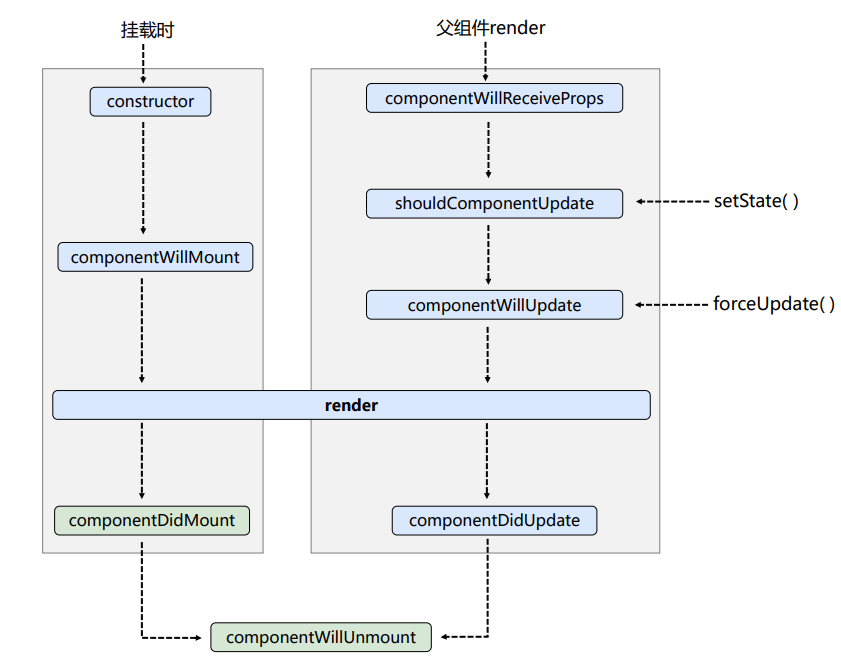
1、单个组件时的生命周期钩子
class Count extends React.Component {
/* 优先执行 */
constructor(props) {
console.log('Count---constructor');
super(props)
this.state = { count: 0 }
}
/* 组件即将挂载的钩子 */
componentWillMount() {
console.log('Count---componentWillMount');
}
/* 组件渲染的钩子 */
render() {
console.log('Count---render');
return (
<div>
<h2>当前值为:{this.state.count}</h2>
<button onClick={this.addCount}>点击 + 1</button>
<button onClick={this.deleteComponent}>卸载组件</button>
<button onClick={this.forceUpdateComponent}>强制更新</button>
</div>
)
}
/* 组件渲染完毕的钩子 */
componentDidMount() {
console.log('Count---componentDidMount');
}
/* 组件将要卸载的钩子 */
componentWillUnmount() {
console.log('Count---componentWillUnmount');
}
/*
*
* 控制组件更新的阀门
* 每次执行setState更新state的时候,都会询问这个阀门
* 如果返回true,则允许渲染,否则反之
* 如果没有写这个钩子,则React底层会默认补充这个函数,并且返回true
*
*/
shouldComponentUpdate() {
console.log('Count---shouldComponentUpdate');
return true
}
/* 组件将要更新的钩子 */
componentWillUpdate() {
console.log('Count---componentWillUpdate');
}
/* 组件更新完毕的钩子 */
componentDidUpdate() {
console.log('Count---componentDidUpdate');
}
addCount = () => {
let { count } = this.state
this.setState({ count: count + 1 })
}
deleteComponent = () => {
ReactDOM.unmountComponentAtNode(document.querySelector('#main'))
}
forceUpdateComponent = () => {
/*
* 强制更新组件
* 不经过阀门,不需要修改state的状态
*
*/
this.forceUpdate()
}
}2、父子组件的时候,子组件有一个componentWillReceiveProps钩子
/* A是父组件 */
class A extends React.Component {
state = {
name: '杜恒'
}
render() {
return (
<div>
<h2>我是A组件</h2>
<button onClick={this.changeName}>点击传递Props</button>
<B name={this.state.name} />
</div>
)
}
changeName = () => {
this.setState({ name: '哈哈哈' })
}
}
/* B是子组件 */
class B extends React.Component {
componentWillReceiveProps(props) {
console.log('B组件触发了componentWillReceiveProps', props);
}
render() {
return <div>我是B组件,接收到了{this.props.name}</div>
}
}3、旧版本生命周期的总结
初始化阶段
- 先执行 constructor 初始化
- 接着执行 componentWillMount 组件将要挂载
- 接着执行 render 组件渲染
- 接着执行 componentDidMount 组件渲染完毕(常用)
更新阶段
- 先执行 shouldComponentUpdate 组件是否允许更新阀门
- 接着执行 componentWillUpdate 组件将要更新
- 接着执行 render 渲染组件
- 接着执行 componentDidUpdate 组件更新完毕
卸载阶段
- 执行 componentWillUnmount 组件将要卸载(常用)
组件生命周期(新)
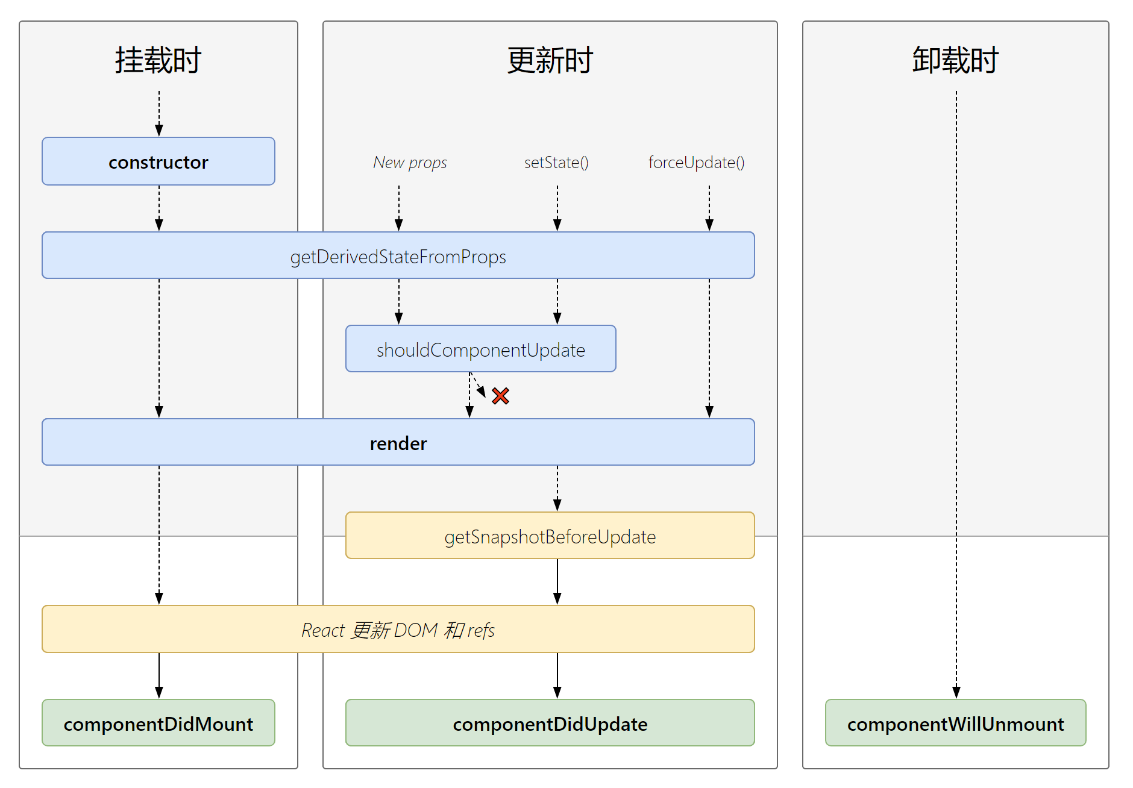
新版生命周期的总结
初始化阶段
- 先执行 constructor 初始化
- 接着执行 getDerivedStateFromProps 从props里面获取state的派生(将props映射到state上)
- 接着执行 render 渲染组件
- 接着执行 componentDidMount 组件渲染完毕
更新阶段
- 先执行 getDerivedStateFromProps 从props里面获取state的派生(将props映射到state上)
- 接着执行 shouldComponentUpdate 组件能否被更新
- 接着执行 render 渲染组件
- 接着执行 getSnapshotBeforeUpdate 在更新完毕前获取当前快照(当前信息,并将信息传递给更新完毕钩子)
- 接着执行 componentDidUpdate 组件更新完毕(可以获取到上面的快照信息)
卸载阶段
- 执行 componentWillUnmount 组件即将卸载钩子
相对比旧版本的生命周期钩子而言
删除了3个用不上的will钩子 componentWillMount componentWillUpdate componentWillReceiveProps
并增加了2个新的生命周期钩子 getDerviedStateFromProps getSnapshotBeforeUpdate
class Count extends React.Component {
constructor(props) {
console.log('constructor执行了');
super(props)
this.state = { count: 0 }
}
/* 如果想让state的值和props的值一致,那么可以使用这个钩子 */
static getDerivedStateFromProps(props, state) {
console.log('getDerviedStateFromProps', props, state);
return null
}
render() {
console.log('render执行了');
return (
<div>
<h2>当前值为:{this.state.count}</h2>
<button onClick={this.addCount}>点击 + 1</button>
</div>
)
}
/* 组件渲染完毕 */
componentDidMount() {
console.log('componentDidMount执行了');
}
/* 组件能否被更新 */
shouldComponentUpdate() {
console.log('shouldComponentUpdate执行了');
return true
}
/*
*
* 在更新前获取快照
* 在即将发生dom更新前调用这个钩子,
* 并return一个快照值
* 这个快照值,可以在组件更新完毕里面获取
* 在这个钩子里,可以获取到当前的信息
*
*/
/* 组件更新完毕 */
componentDidUpdate(prevProps, prevState, snapshot) {
console.log('componentDidUpdate执行了', prevProps, prevState, snapshot);
}
addCount = () => {
let { count } = this.statesafds
this.setState({ count: count + 1 })
}
}
评论 (1)